TASK:You want to use the Step7 Manager to finish the simple Hardware configuration.
HARDWARE:
POWER Module:PS3072A
ORDER Numberー6ES7 307-1BA00-0AA0CPUーCPU 315-2PN/DP
ORDER Numberー 6ES7 315-2EH14-0AB0DIーDI6xDC24V 6ES7 321-1BH02-0AA0
DOーDO16x24V/0.5A 6ES7 322-1BH01-0AA0
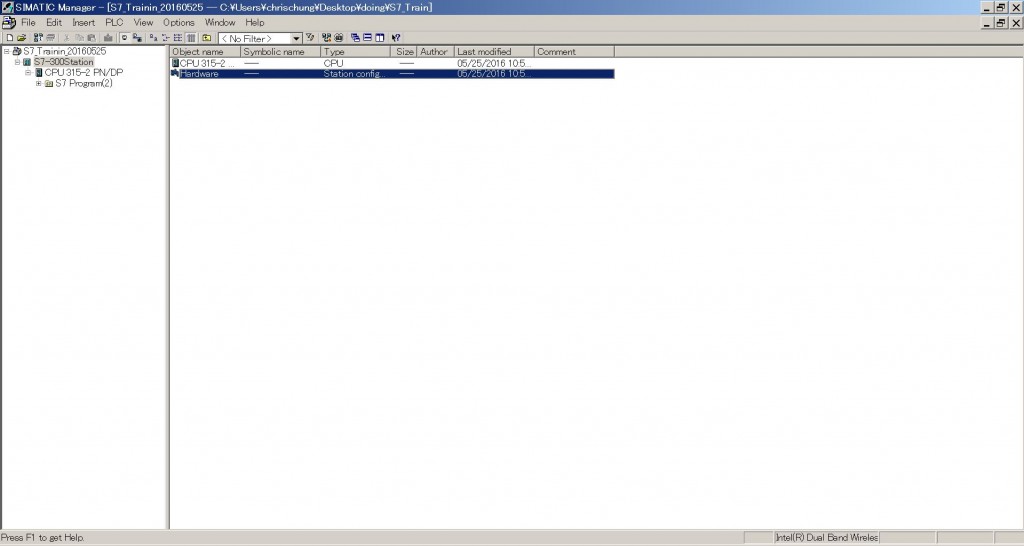
STEP1:Click the Hardware.
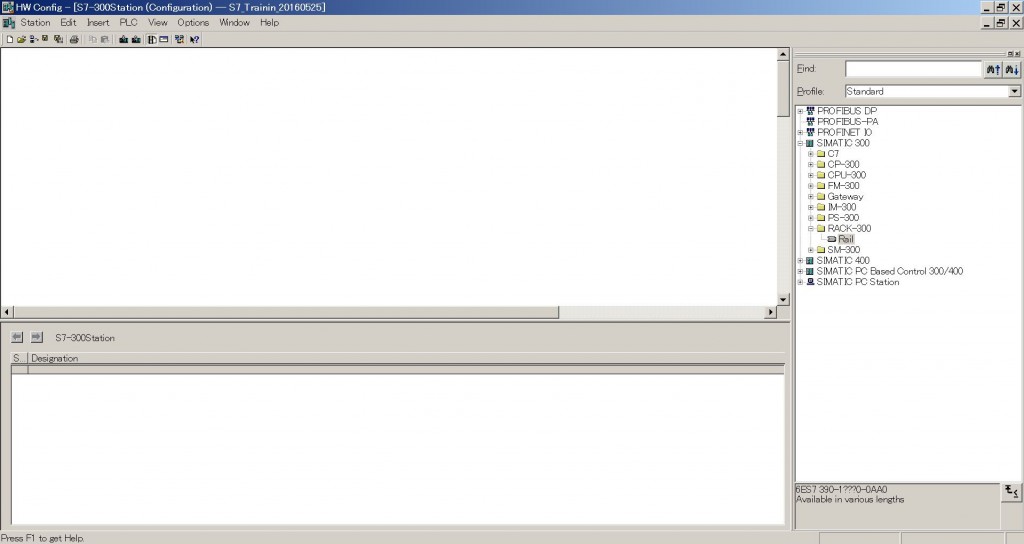
STEP2:Here the screen that after you finished Step, find the Rail-300 in the catalog and drop it.
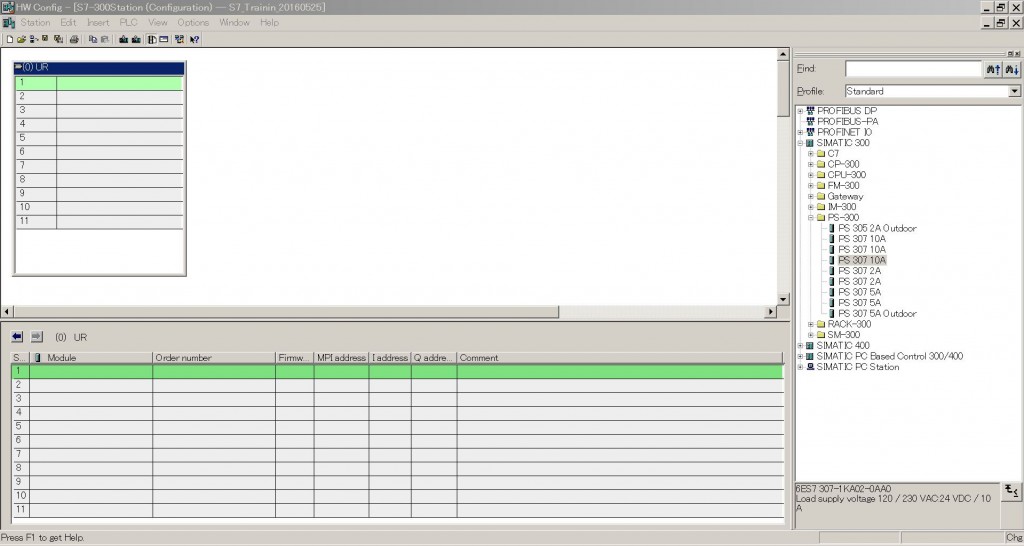
STEP3:After you added the rail, you may see a small window that named [0]UR. It is your first rail. In the Siemens you can only add 8 modules in one rail. But why in the small window, you can see the counting from 1-11?
- is Power modules.
- is CPU.
- is the interface modules. If there is no interface modules in your project, just keep it in empty.That is why you can see the counting is start from 4.
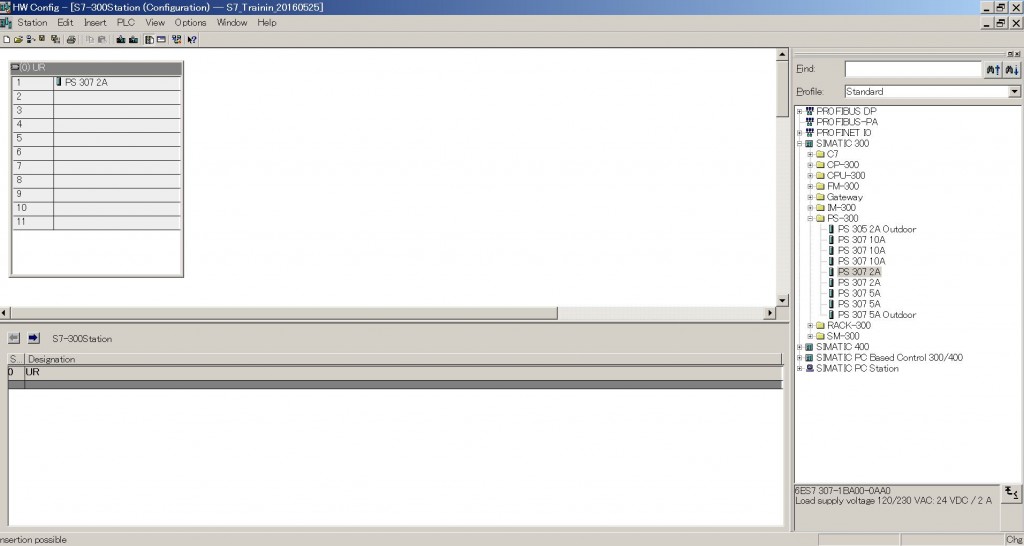
STEP4:Please choose the suitable modules in the catalog.
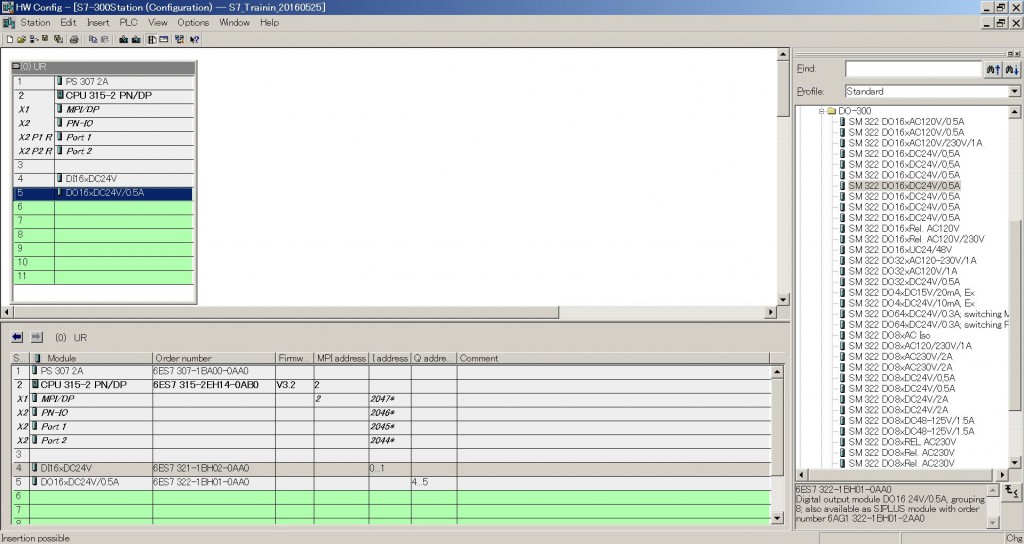
STEP5:This is the complete screen.
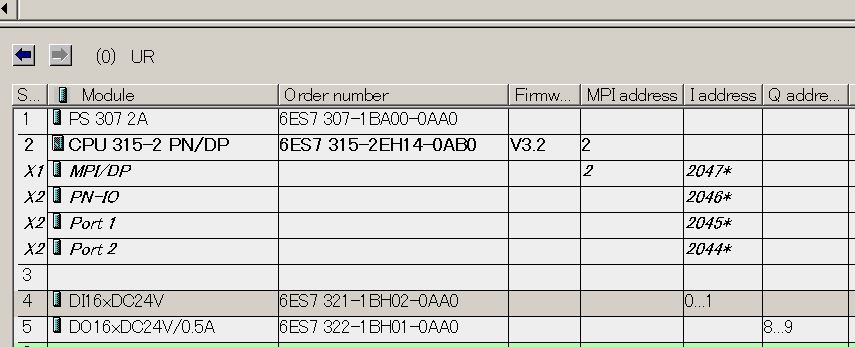
STEP5.1:Zoom.
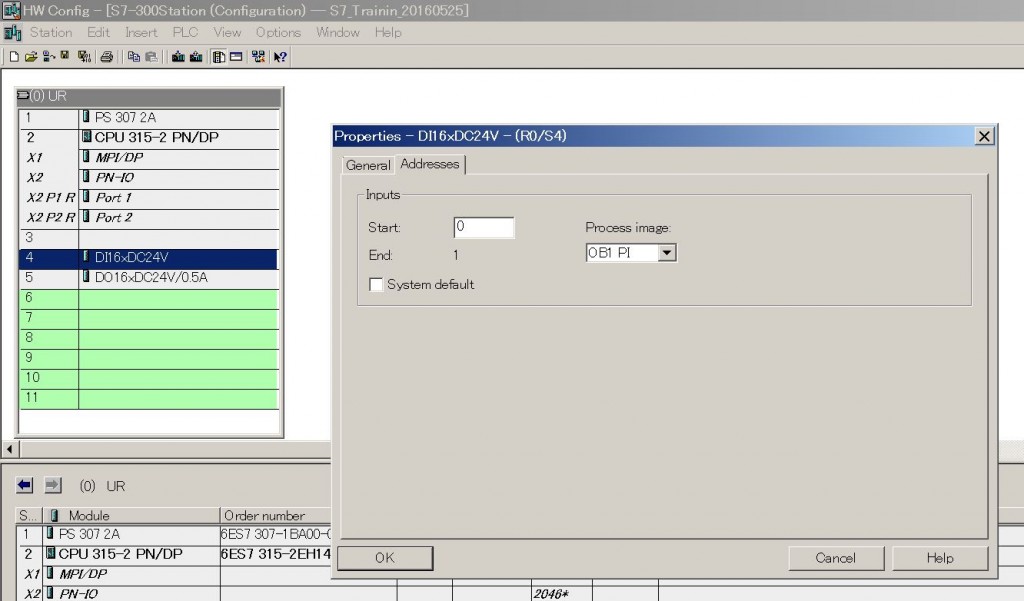
STEP5.2:define the input/output modules address. You can see the above windows while clicked the modules.Then uncheck the System default checkbox, enter the address that you would like to define. If it is a 16input modules, the address will change from I8.0 to I8.7 and I9.0 to I9.7 while you input “8”.
Finished.