
PLCNEXT#EPC edge PC Basic Startup
In this tutorial I will show you the basic startup-setup with a new E...

In this tutorial I will show you the basic startup-setup with a new E...
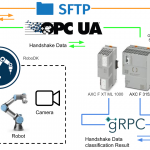
In this tutorial, I will introduce the startup procedure of AXC F XT ...

When cloning Package from Github with PLCNEXT, I will introduce how t...

We can download the Apps from PLCNEXT Store and integrate them into y...

In this tutorial I will show you how to upgrade the firmware of PLCNE...

In this Tutorial I will show how to use SFTP protocol to transfer the...

Linux OS is running inside your PLCNEXT CPU and you can use Terminal ...

In this Tutorial I will explain how to use the “Add FB for IO Channel...
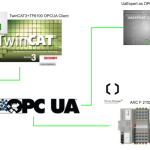
In this tutorial I will show you how to establish a OPCUA connection ...

In this Tutorial I will show you how to Program with Local Variables ...