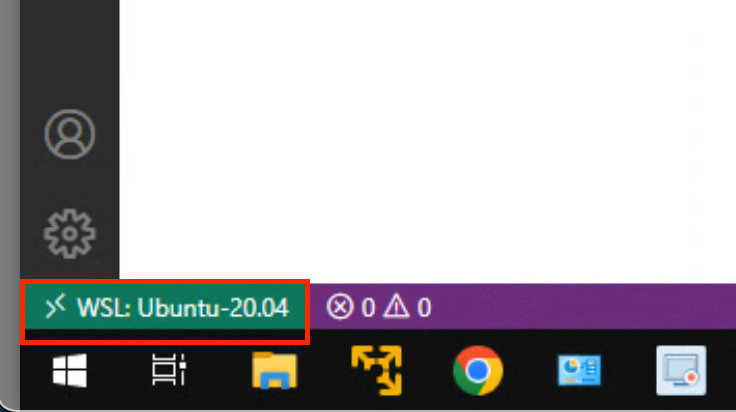WSL (Windows Subsystem for Linux) is a feature for running Linux on Windows.
But unlike Virtualbox or Docker, it allows you to use Linux natively on Windows systems, which is different from virtualization.
And you can use VSCode’s Remote Development feature to build a development environment.
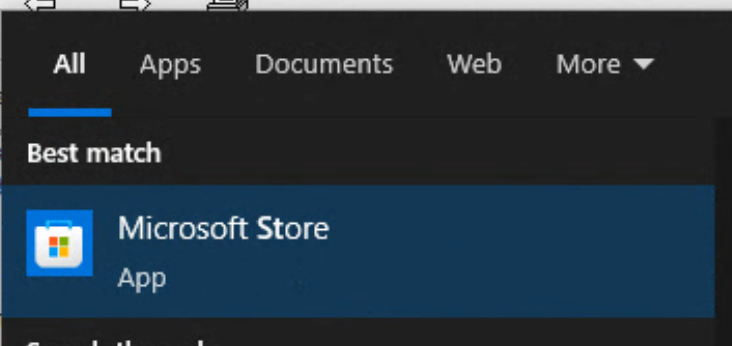
Search for Ubuntu and select the version you wish to install.
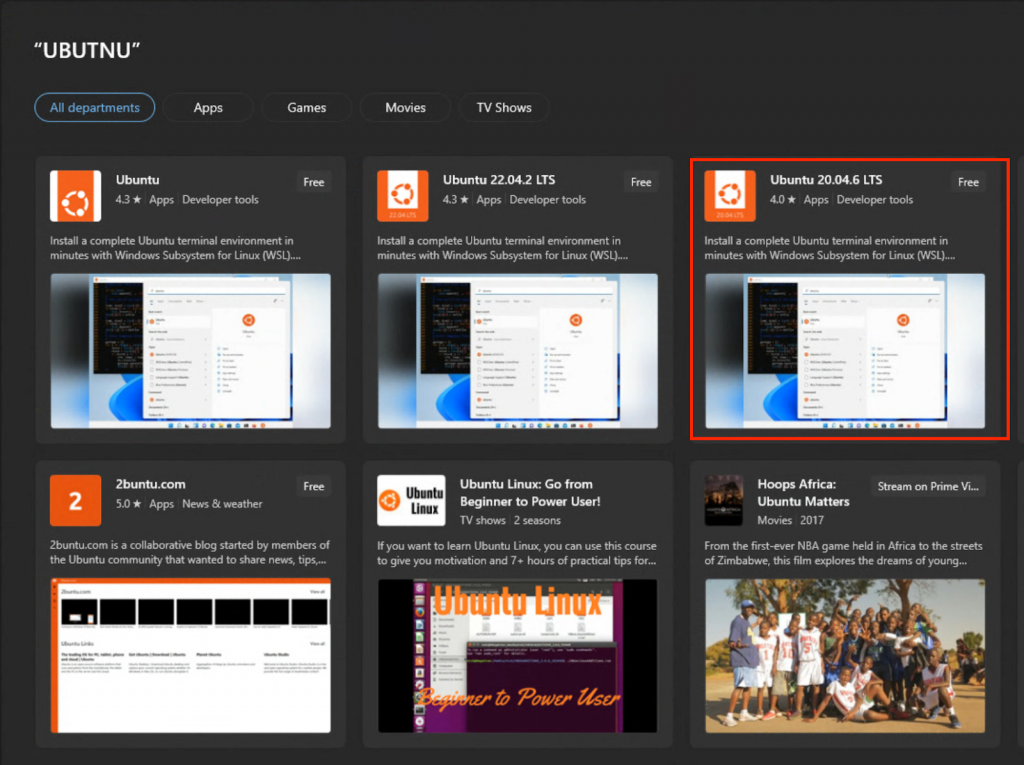
Download Ubuntu with Get.
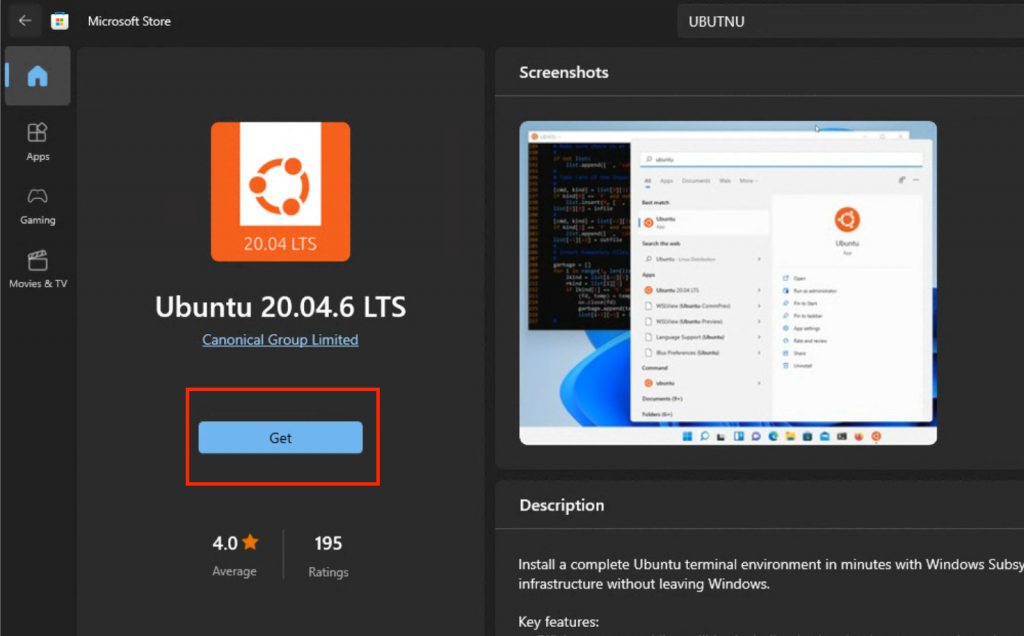
Click “Open” to download Ubuntu with Open.
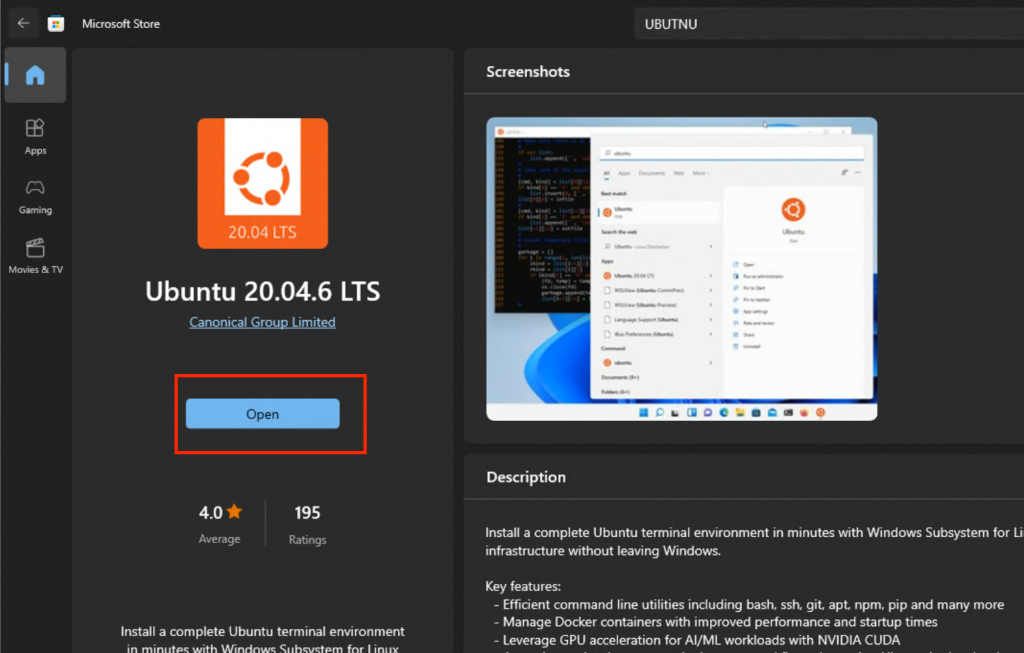
Error:0x8007019e error occurred.
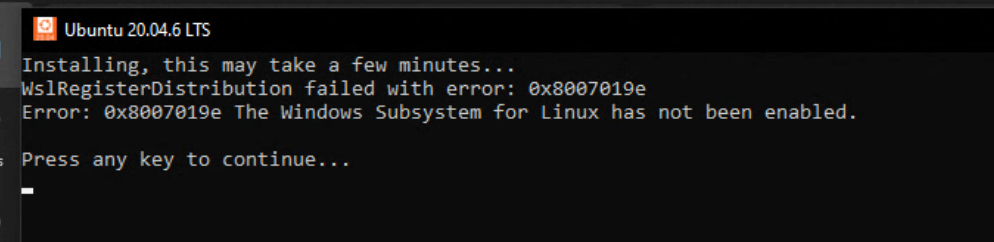
Check Windows SubSystem for linux from the Control Panel and install Packages.
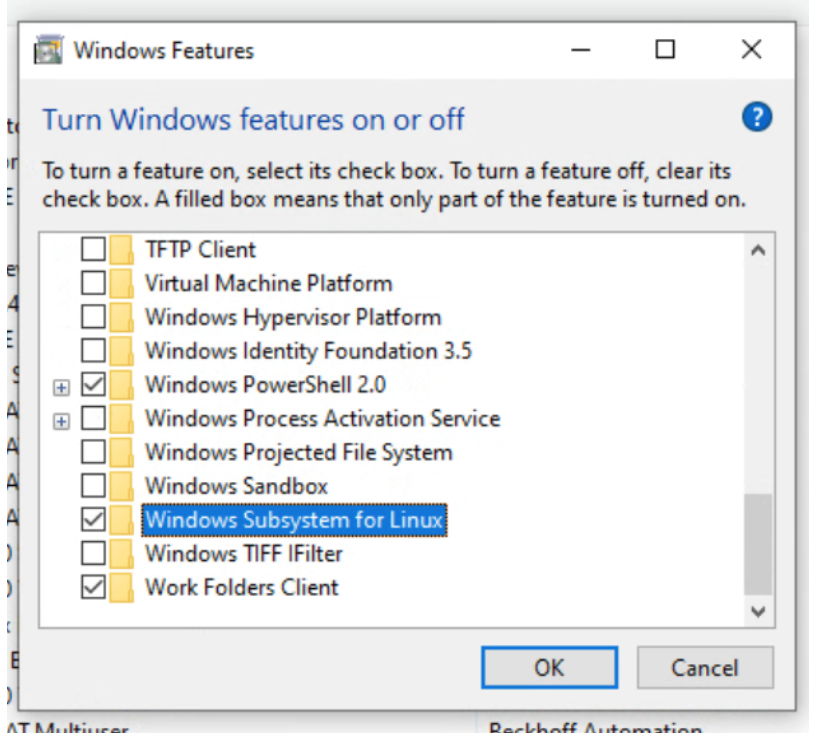
Restart the PC.
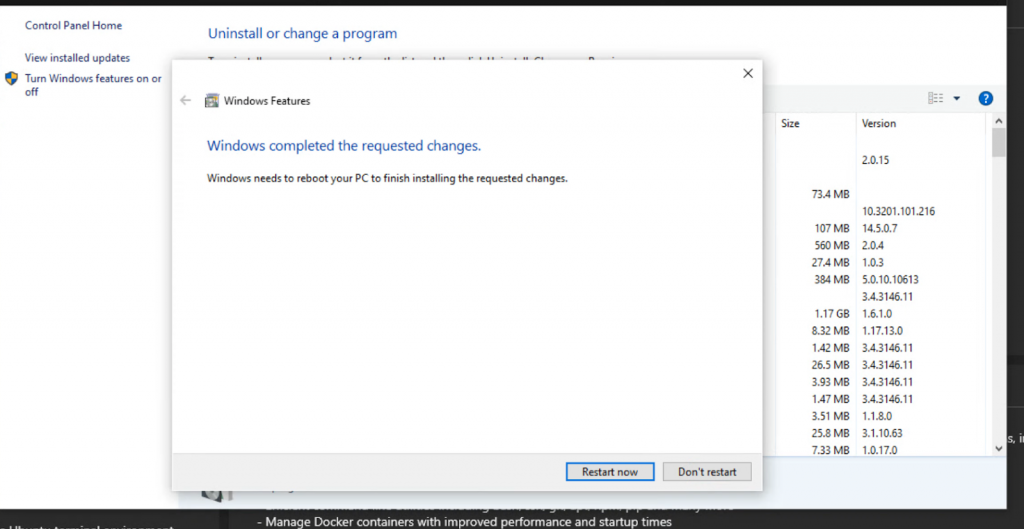
Start Ubuntu again.
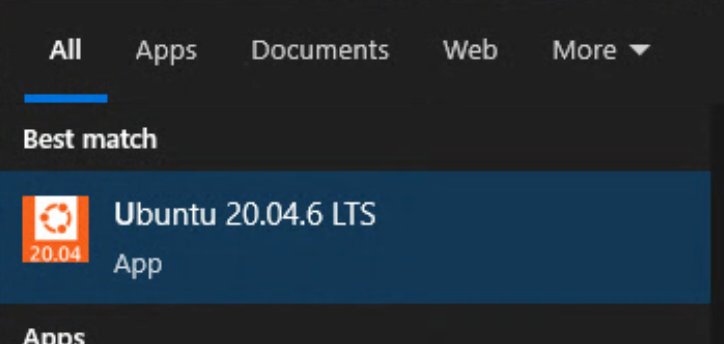
Please wait a moment as “Installing…” appears.
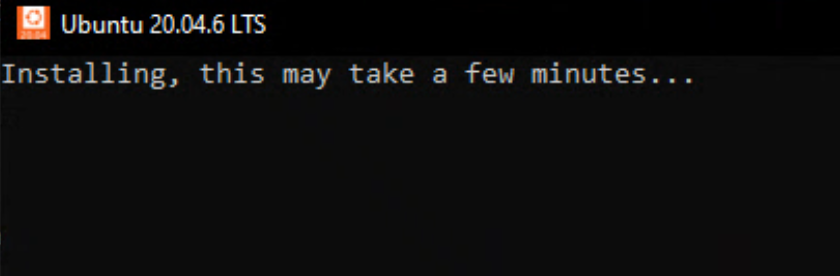
Set up the User name.
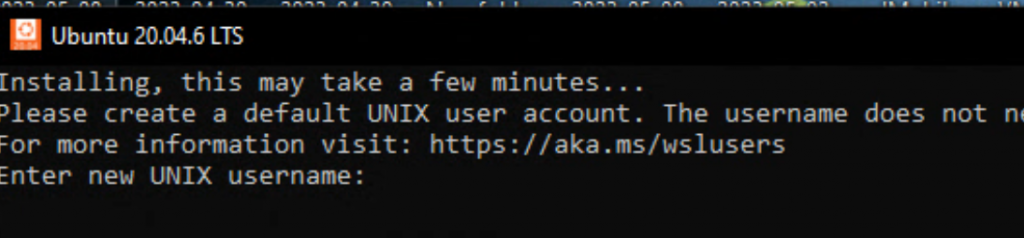
And also the Password.
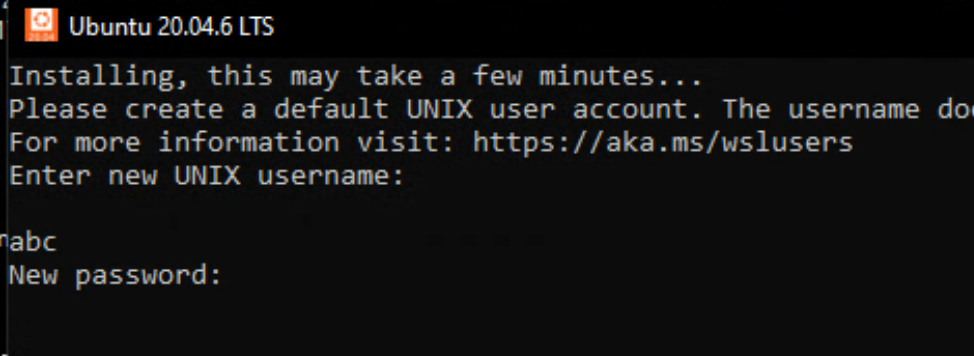
Done!
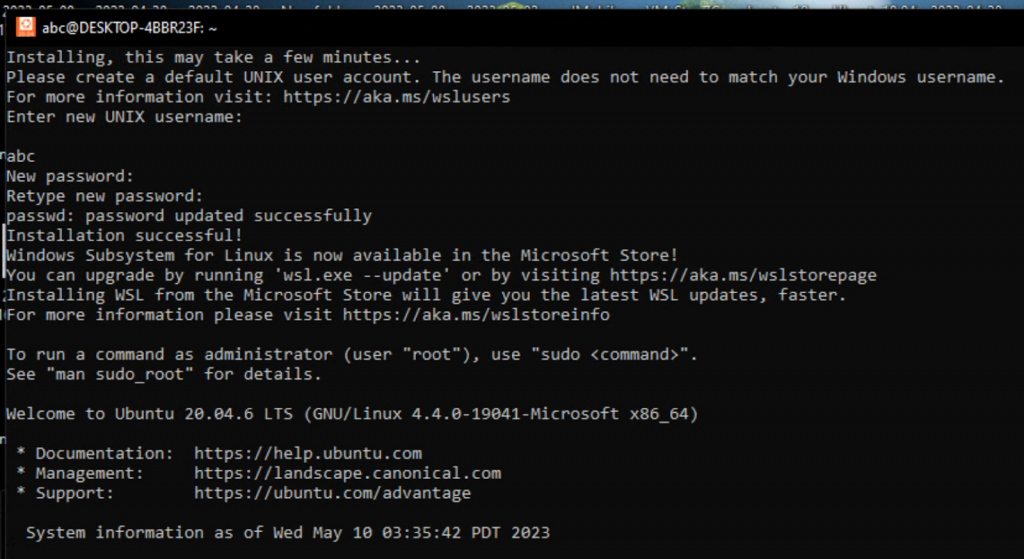
So your Windows PC can enjoy Linux, too!
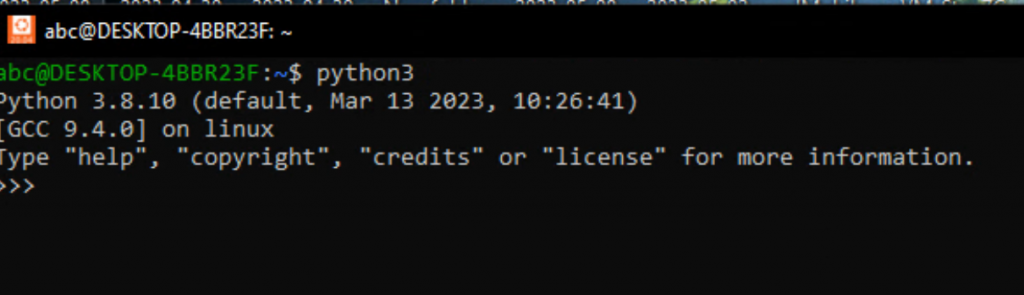
Next we need to install the extension so that WSL can be accessed from VS Code.
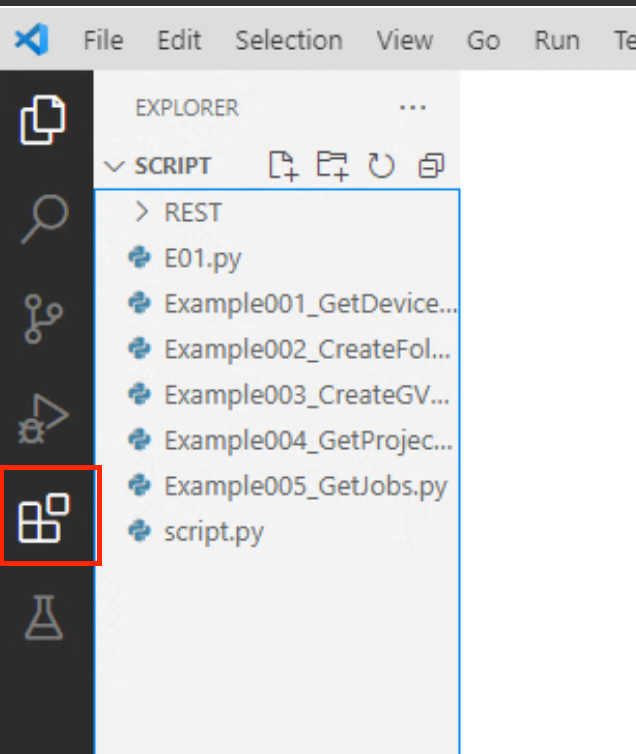
Search for Remote Development, and then press Install to get the extension.
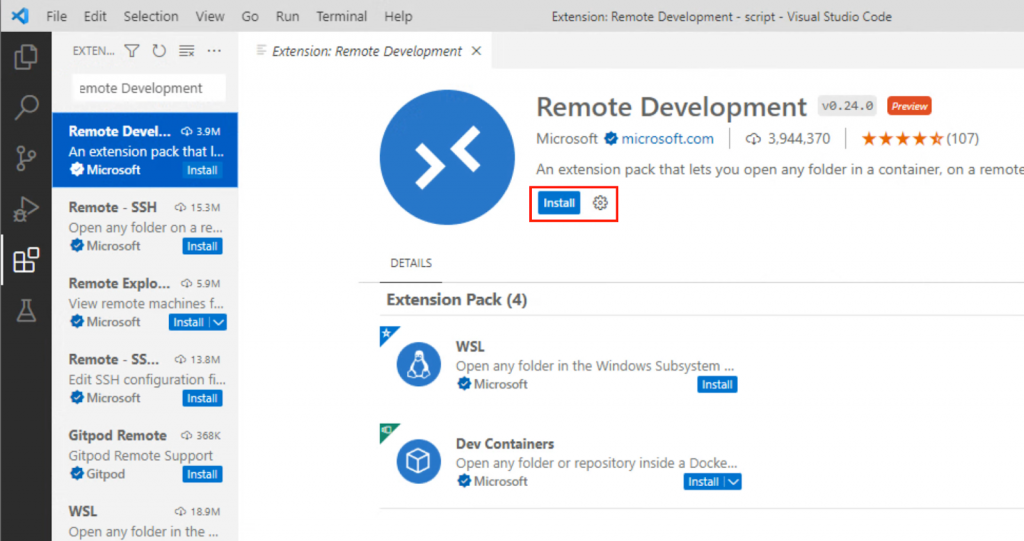
It will then automatically include the WSL.
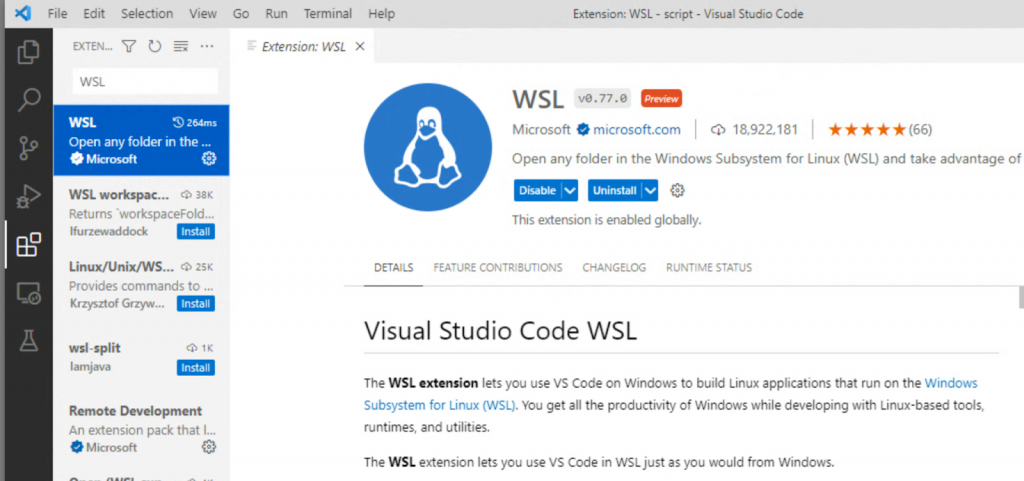
The last step is to make sure that when VS Code is started, it logs into the Ubuntu environment.
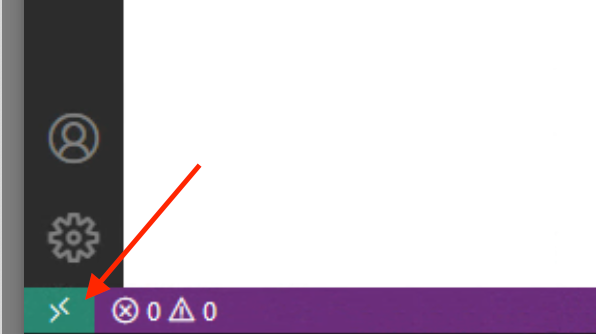
Click Connect to WSL.
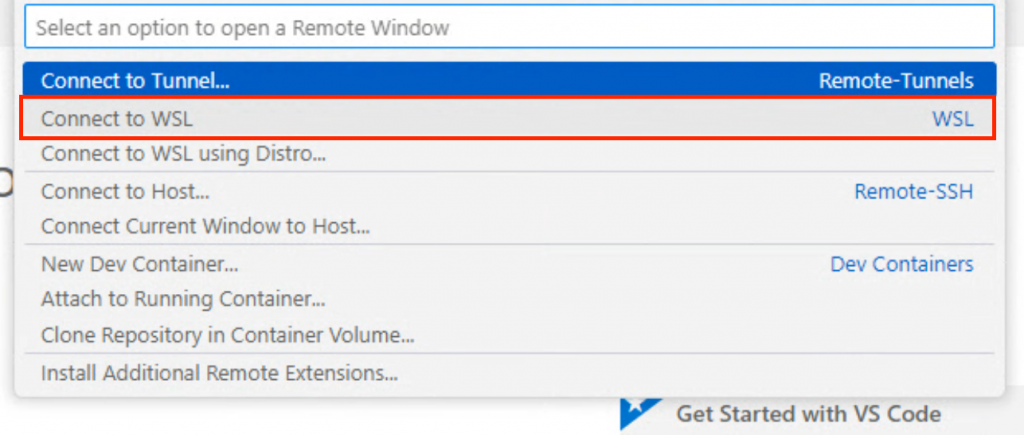
Done!