Task:
You want to reset your drive to factory setting in TIA.
Solution:
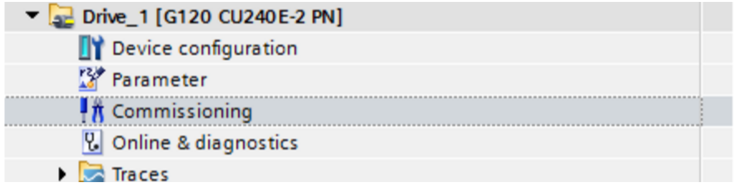
In the Project Tree, Choose the Drive that you want to reset, then Double click the Commissioning.
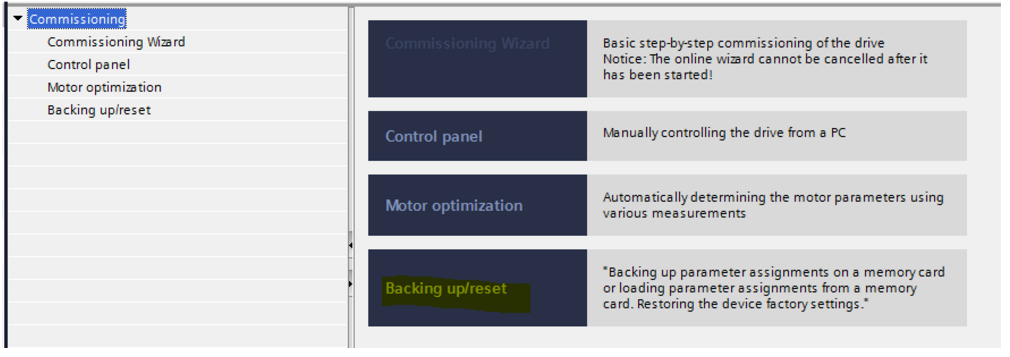
In the above screen, choose Backing up/reset.
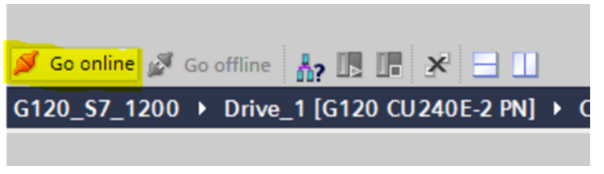
Let you TIA to Online.
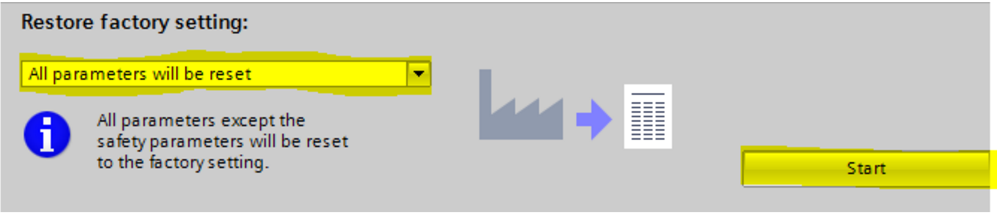
”All parameters will be reset”→”Start”
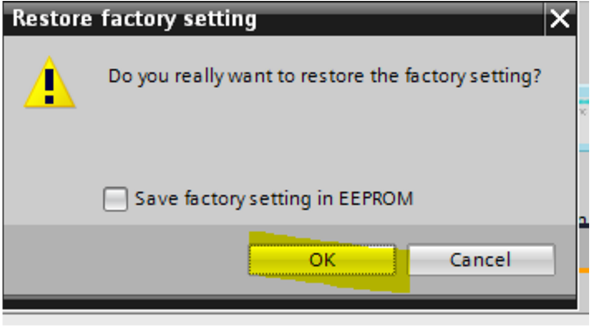
OK。