Open Codesys, Tools>Package Manager.
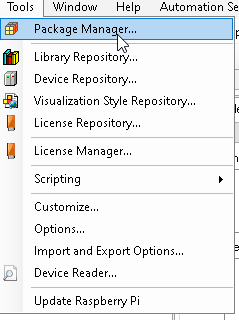
you will see the Package Manager screen.Press the Install Button.
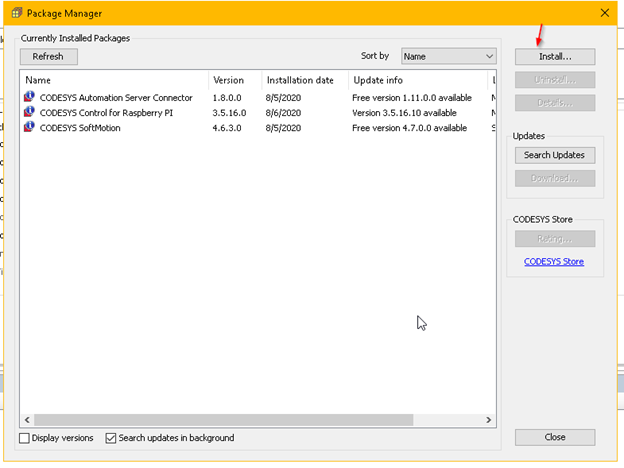
In this post i will choose the Package that download from Codesys Store.
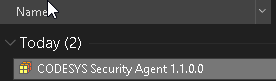
Now what you need to do , is just press next button or check the agree checkbox.
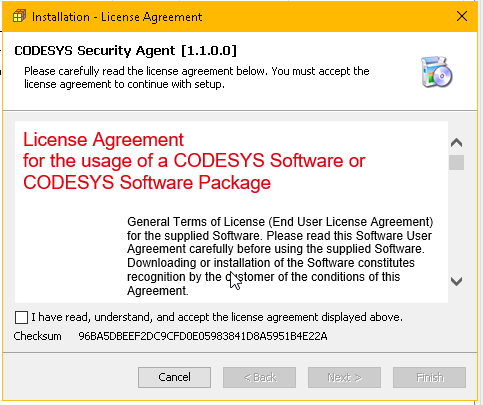
。If the installation is finished without error, there is a summary screen, press finish to end your installation.
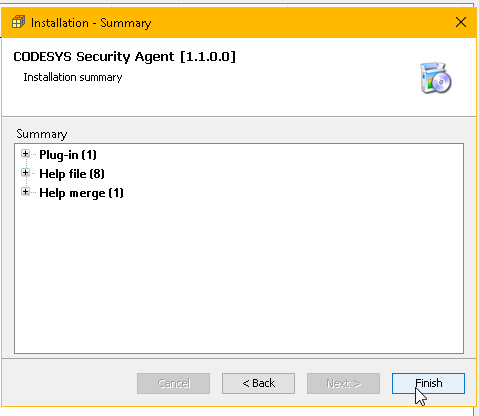
ByeBye!