This article will not only provide the steps to install Docker on WAGO, but also the benefits of using Docker on the WAGO PFC200 Controller.
Welcome to the world of Docker!

Before you start..
Docker container technology makes software development, testing, and deployment more convenient because its handling is based on the behavior of the app, and the WAGO PFC200 series controllers make it possible to leverage its Docker benefits on embedded platforms – The WAGO PFC200 series controllers can fully use the Docker technology.
On the production floor, production needs to be networked and more flexible to cost-effectively respond to ever-shorter product cycles.
To keep up with new developments, software is needed to support the factory. But preparing for development, testing, delivery, and distribution is never easy, especially with embedded platforms: the labor-intensive installation and configuration of programs can be time-consuming and delay a company’s digital transformation.
Docker-Ready!
WAGO now offers the PFC200 series controllers in a Docker-compatible form. Docker, a Linux-based virtualization technology, greatly simplifies software deployment because it packages applications.
This will allow PFC200 to take advantage of the latest software and numerous applications from developers around the world. For example, the graphical programming tool Node-RED can be used to implement application cases in the field of Internet of Things with a simple modular principle. Traditionally, the embedded operating system had to be modified for Node-RED, but thanks to Docker, it can now be used in PFC200 in a matter of minutes.
Fastly!
Docker allows applications to run in containers, which are significantly lighter than standard virtualization from a Windows® environment, for example. Containers do not need to boot their own operating system, but instead run in the context of the host operating system, making them faster to boot than virtual machines. Nevertheless, containers can be isolated from each other and from the host system while running. This allows multiple applications to be used on a single device without affecting each other.
Benefits of Docker x PFC200
- The latest software and applications can be used without hassle.
- Software can be easily removed after use.
- Multiple applications can run simultaneously without dependencies.
- Software runs on PC and PFC.
- Numerous development products from the Docker community are available.
Now, let’s get started with Docker.
Enable Docker Function
Go to Web Server and click Configuration>Docker.
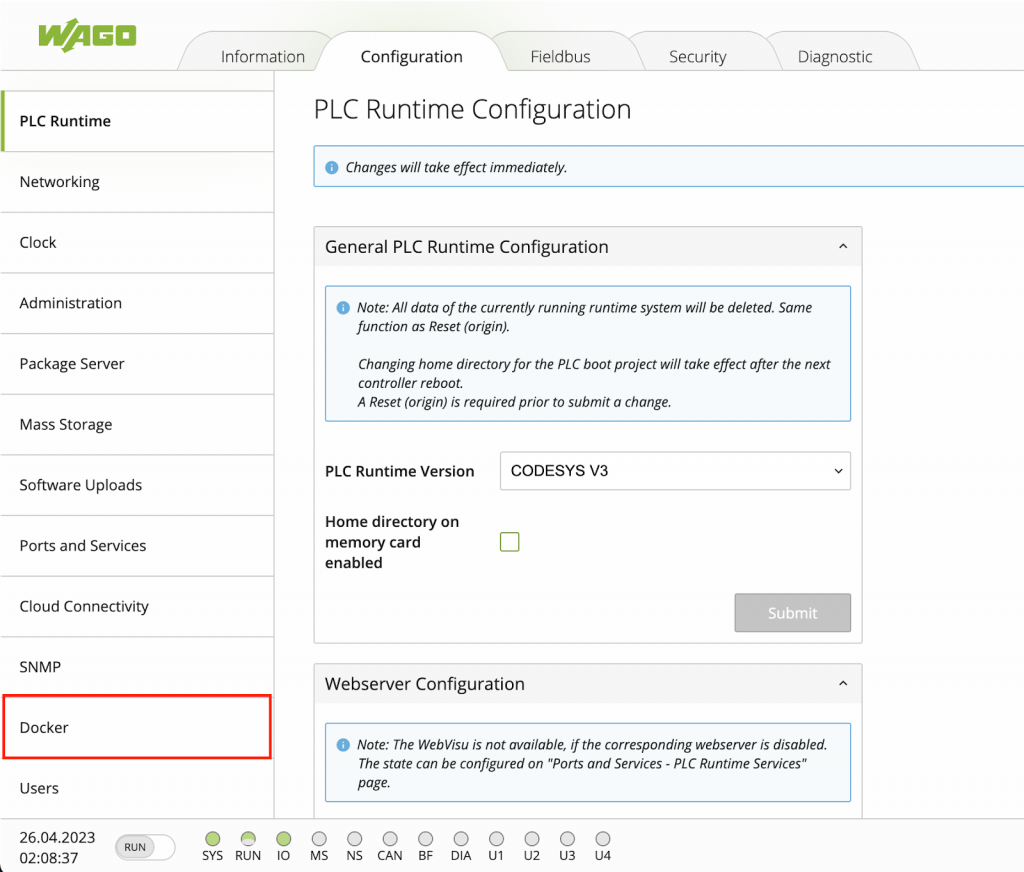
Check the boxes for Service Installed and Service Active and Submit.
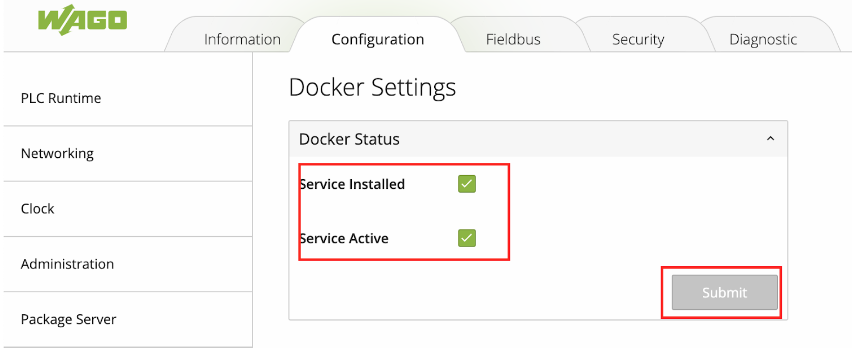
Check it
Let’s login to the Wago CPU via SSH and check the Docker Version. My WAGO PFC200 has 20.10.14.
| admin@PFC200V3-44BD59:~ docker -v Docker version 20.10.14-wago, build f0df241 |
But actual Docker operation requires root privileges.
| admin@PFC200V3-44BD59:~ docker images Got permission denied while trying to connect to the Docker daemon socket at unix:///var/run/docker.sock: Get “http://%2Fvar%2Frun%2Fdocker.sock/v1.24/images/json”: dial unix /var/run/docker.sock: connect: permission denied |
Login in as root
Login to PFC200 as root.
User name:root
Default Password:wago
If you are root, you can operate Docker.
| root@PFC200V3-44BD59:~ docker images REPOSITORY TAG IMAGE ID CREATED SIZE |
Install Images
Now let’s install Images. We will use Images in Python.
| root@PFC200V3-44BD59:~ docker pull python Using default tag: latest latest: Pulling from library/python 4feff9b88735: Pull complete dd5f77534be1: Pull complete 0797973d3ff4: Pull complete 36cff4fab8e2: Pull complete c442c3896649: Pull complete 05a10f147f5f: Pull complete 5a312e0b068d: Pull complete 8ec4a2d9f6a8: Pull complete c09441f47d2c: Pull complete Digest: sha256:f7382f4f9dbc51183c72d621b9c196c1565f713a1fe40c119d215c961fa22815 Status: Downloaded newer image for python:latest docker.io/library/python:latest |
Check the images
Done!
| REPOSITORY TAG IMAGE ID CREATED SIZE python latest 290a95be082c 13 days ago 714MB |
Run the Container
Finally, you can start Container and you are good to go.
root@PFC200V3-44BD59:~ docker run –name pydocker -it -d python:latest 2db32ba0e5cb1fc66d84c5ca5ad0c7f6f9642bc8628fd6dfa34e7ae156612c16 root@PFC200V3-44BD59:~ ls root@PFC200V3-44BD59:~ docker ps CONTAINER ID IMAGE COMMAND CREATED STATUS PORTS NAMES 2db32ba0e5cb python:latest “python3” 9 seconds ago Up 4 seconds pydocker |