This time, we will use TF6420’s Library to connect to PostgreSQL DB, and update and retrieve DB data using the API provided by TwinCAT.
Let’s get started!
Reference Link
Function Block
In this article, we will introduce the Function Block used in the article. This time, we will use the “UPDATE” and “SELECT” commands for the PostgreSQL DB, so we will create a program in the red frame Flow.
- For commands that do not get data from SQL DB Server, such as UPDATE,
- Use FB_SQLDatabase.Connect() to connect to Database
- Use FB_SQLDatabase.CreateCmd() to init the FB_SQLCommand FB
- Use FB_SQLCommand.Execute() to send the SQLDB command
- Use FB_SQLDatabase.Disconnected() to disconnect the connection with SQLDB
- For commands that retrieve data from SQL DB Server, such as SELECT,
- Use FB_SQLDatabase.Connect() to connect to Database
- Use FB_SQLDatabase.CreateCmd() to init the FB_SQLCommand FB
- Use FB_SQLCommand.ExecuteDataRetrun() to send the SQLDB command
- Use FB_SQL_Result.Read() to read the data from SQLDB
- Use FB_SQL_Result.Release() to clear the data from buffer
- Use FB_SQLDatabase.Disconnected() to disconnect the connection with SQLDB
FB_SQLDatabaseEvt
This Function Block can be used to manage SQL database connections.
VAR_INPUT
| Variable | Type | Description |
| sNetID | T_AmsNetID | AMS Network ID of the device subject to ADS Command |
| tTimeout | TIME | Sets the time until the execution of the Function is canceled. |
VAR_OUTPUT
| Variable | Type | Description |
| bBusy | BOOL | 1=Function Block is executing |
| bError | BOOL | 1=Function Block error exists |
| ipTcResult | Tc3_EventLogger.I_TcMessage | TwinCAT 3 EventLogger Messsage Interface that can provide execution status of Function Blocks |
Method:Connect
Connects to the database.
| METHOD Connect : BOOL VAR_INPUT hDBID: UDINT := 1; END_VAR |
VAR_INPUT
| Variable | Type | Description |
| hDBID | UDINT | Set the ID of the database to be used |
RetureValue
| Variable | Type | Description |
| Connect | BOOL | True=Method has completed execution (also true if there is an error) |
Method:CreateCmd
This Method is used to initialize the Interface of FB_SQLCommandEvt, such as command generation, in a database connection that has already been opened.
The manual says that the initialization of Function Block FB_SQLCommand can be completed in the same cycle, but to prevent bugs, it is better to monitor the change in the rising and falling of the Busy Flag.
| VAR_INPUT pSQLCommand: POINTER TO FB_SQLCommandEvt; END_VAR |
VAR_INPUTS
| Variable | Type | Description |
| pSQLCommand | POINTER TO FB_SQLCommand | Obtains a new Function Block FB_SQLCommandEvt Instance that has been initialized. |
ReturnValue
| Variable | Type | Description |
| CreateCmd | BOOL | True=Method has completed execution (also true if there is an error) |
FB_SQLCommandEvt
Function block for executing SQL commands. Before it can be used it has to be initialized with the function block FB_SQLDatabaseEvt.
VAR_INPUT
| Variable | Type | Description |
| sNetID | T_AmsNetID | AMS Network ID of the device subject to ADS Command |
| tTimeout | TIME | Sets the time until the execution of the Function is canceled. |
VAR_OUTPUT
| Variable | Type | Description |
| bBusy | BOOL | 1=Function Block is executing |
| bError | BOOL | 1=Function Block error exists |
| ipTcResult | Tc3_EventLogger.I_TcMessage | TwinCAT 3 EventLogger Messsage Interface that can provide execution status of Function Blocks |
Method:Execute
Sends SQL commands to the database through a database connection already opened with FB_SQLDatabase.
| METHOD Execute : BOOL VAR_INPUT pSQLCmd: POINTER TO BYTE; cbSQLCmd: UDINT; END_VAR |
VAR_INPUT
| Variable | Type | Description |
| pSQLCmd | POINTER TO BYTE | String variable Memory Pointer for SQL command to execute (you can use ADR function) |
| cbSQLCmd | UDINT | Length of SQL command to execute (you can use the SIZEOF function) |
ReturnValue
| Variable | Type | Description |
| Execute | POINTER TO BYTE | The return value indicates the execution Status of the Method. |
Method:ExecuteDataReturn
Sends SQL commands to the database through a database connection that has already been opened with FB_SQLDatabase. Instance of Function Block FB_SQLResult is transferred to read the returned records.
| METHOD ExecuteDataReturn : BOOL VAR_INPUT pSQLCmd: POINTER TO BYTE; cbSQLCmd: UDINT; pSQLDBResult: POINTER TO FB_SQLResult; END_VAR |
VAR_INPUT
| Variable | Type | Description |
| pSQLCmd | POINTER TO BYTE | String variable Memory Pointer for SQL command to execute (you can use ADR function) |
| cbSQLCmd | UDINT | Length of SQL command to execute (you can use the SIZEOF function) |
| pSQLDBResult | POINTER TO FB_SQLResult | Returns an instance of Function Block FB_SQLResult |
ReturnValue
| Variable | Type | Description |
| ExecuteDataReturn | POINTER TO BYTE | The return value indicates the execution Status of the Method. |
FB_SQLResultEvt
This Function Block is used to read cached records.
VAR_INPUT
| Variable | Type | Description |
| sNetID | T_AmsNetID | AMS Network ID of the device subject to ADS Command |
| tTimeout | TIME | Sets the time until the execution of the Function is canceled. |
VAR_OUTPUT
| Variable | Type | Description |
| bBusy | BOOL | 1=Function Block is executing |
| bError | BOOL | 1=Function Block error exists |
| ipTcResult | Tc3_EventLogger.I_TcMessage | TwinCAT 3 EventLogger Messsage Interface that can provide execution status of Function Blocks |
Method:Read
This Method reads a specified number of records from data cached in the TwinCAT Database Server.
VAR_INPUT
| Variable | Type | Description |
| nStartIndex | UDINT | Set the Index of the first record to be read |
| nRecordCount | UDINT | Set the number of records to be read |
| pData | POINTER TO BYTE | Memory Pointer of the structure array to write the record (can be obtained from the ADR function) |
| cbData | UDINT | Sets the size of the structure array in bytes (can be obtained from the SIZEOF function) |
| bWithVerifying | BOOL | True=returned data is compared to the pData structure array and adjusted |
| bDataRelease | BOOL | Release cached data |
ReturnValue
| Variable | Type | Description |
| Read | BOOL | True=Method has completed execution (also true if there is an error) |
Implementation
Here is the configuration for this project: the PostgreSQL Server is accessed on the Raspberry Pi4 and is accessed from the Beckhoff C6920 using the TF6420.
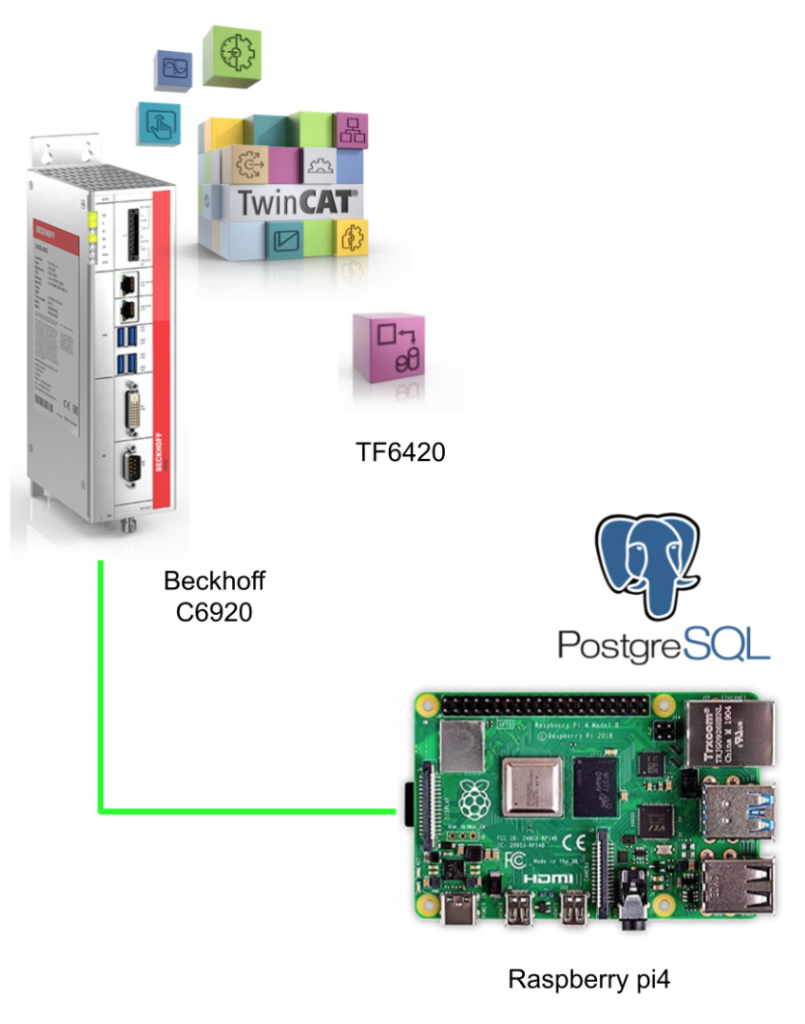
Configuration
Configure the Data Server for TF6420.
Add New DataServer Project
From the TwinCAT IDE or Visual Studio, right-click>Add>New Project.
Select the Empty TwinCAT Database Server Project and Next.
Set a name for the TwinCAT Database Server Project and proceed with Create.
TcDbServer is created.
Add PostgreSQL Database
Right click on TcDbServer>Add New Database.
DB is created.
DBID=1, this ID is a very important parameter when using the PLC’s API.
Database Type
Set the database type from the Database Type drop-list.
In this case, PostgreSQL will be used.
Done!
Host
Host is set to the IP of the device on which the PostgreSQL DB is installed.
This time it is 192.168.5.144.
Database
Database should match the DB name in PostgreSQL.
You can also check it from VSCODE’s PostgreSQL Plugin, but this time we will use xa5.
Done!
Port
Default communication Port for PostgreSQL is 5432.
Authentication
The next step is to set the authentication method; Default is None.
Select Username/Password from the drop-list in Authentication.
When you set the Username/Password, the Username and Password input fields will be displayed.
Please enter your Login information.
Connecton String
The Connection String displays the connection path according to the parameters you have just set.
CHECK Connection
Click the CHECK button to test the connection between TwinCAT and Database.
IF NO License..
If you see error 0x724, generate a license.
SYSTEM>License.
Check on TF6420.
Click the 7 Days Trial License button to generate a Trial License.
Enter the Magic code.
Done!
Download your project with Activate Configuration.
OK to proceed.
Switch to Run Mode.
RESULT
Perform another connection test. This time Configuration check succeded is displayed. In other words, the connection is OK!
Activate Configuration
Download the DB configuration to the TwinCAT Database Server.
DB>Right click>Activate Configuration.
ADD PLC
Next, to add a PLC project, go to PLC>right click>Add New Item.
Select Standard PLC Project>Add.
Add Library
To add the Database library of TF6420 to the project, go to References>Right click>Add library.
Add Tc3_Database.
Done!
Program
The next step is to create a program.
DUT_SQL
This structure here matches the data in the tags table in XA5 of Database.
| TYPE DUT_SQL : STRUCT tagname:STRING(255); tagvalue:STRING(255); END_STRUCT END_TYPE |
There are also strings in tagname and tagvalue from VSCode’s PostgreSQL Plug-in.
How to get the size?
You can check the variable size of each Row with the following command.
| SELECT tagvalue ,char_length(tagvalue) FROM tags; |
Thus, the number of Bytes will be in line with the number of characters, such as 505=3.
FC_SQL_UpdateCommands
This Function automatically generates SQL Update commands.
| FUNCTION FC_SQL_UpdateCommands : STRING(255) VAR_INPUT iValue:INT; iTag:STRING; END_VAR VAR END_VAR FC_SQL_UpdateCommands:=’UPDATE tags SET tagvalue = ‘; FC_SQL_UpdateCommands:=CONCAT(STR1:=FC_SQL_UpdateCommands,STR2:=INT_TO_STRING(iValue)); FC_SQL_UpdateCommands:=CONCAT(STR1:=FC_SQL_UpdateCommands,STR2:=’ ‘); FC_SQL_UpdateCommands:=CONCAT(STR1:=FC_SQL_UpdateCommands,STR2:=’WHERE tagname = ‘); FC_SQL_UpdateCommands:=CONCAT(STR1:=FC_SQL_UpdateCommands,STR2:=iTag); |
MAIN
This is the actual program control flow.
- Step0=Initialize parameters
- Step10=Connect to PostgreSQL DB
- Step20=Initialize FB_SQLCommandEvt.
- Step30-45=Send Update command to PostgreSQL DB
- Step50=Send Select command to PostgreSQL
- Step60=Transfer the data retrieved from the Select command to a PLC variable
- Step70=Wait 1 second and go back to Step20 again
| PROGRAM MAIN VAR FB_SQLDatabaseEvt:FB_SQLDatabaseEvt(sNetID := ”, tTimeout := T#5S); FB_SQLCommandEvt:FB_SQLCommandEvt(sNetID := ”, tTimeout := T#5S); FB_SQLResultEvt :FB_SQLResultEvt(sNetID := ”, tTimeout := T#5S); tags:ARRAY[0..99]OF DUT_SQL; iStep:INT; SQL_Commands:ARRAY[1..4]OF STRING(255); iCounter:INT:=0; i:INT; isubstep:INT; iErrorCounet :INT; sSelectDataCommand :STRING(255); TON_Process :TON; END_VAR CASE iStep OF 0: TON_Process(IN:=FALSE); iCounter:=1; iStep:=10; 10: FB_SQLDatabaseEvt.Connect( hDBID:=1 ); IF FB_SQLDatabaseEvt.bError THEN iErrorCounet:=iErrorCounet+1; iStep:=9991; END_IF IF FB_SQLDatabaseEvt.bConnected THEN iStep:=20; END_IF 20: FB_SQLDatabaseEvt.CreateCmd( pSQLCommand:=ADR(FB_SQLCommandEvt) ); IF FB_SQLDatabaseEvt.bError THEN iErrorCounet:=iErrorCounet+1; iStep:=9992; END_IF TON_Process(IN:=NOT FB_SQLDatabaseEvt.bBusy AND NOT FB_SQLDatabaseEvt.bError); IF TON_Process.Q THEN TON_Process(IN:=FALSE); iStep:=30; iCounter:=iCounter+1; IF iCounter>100 THEN iCounter:=1; END_IF END_IF 30: SQL_Commands[1]:=FC_SQL_UpdateCommands(iCounter,’$’Application/GVL_FactoryIO/qCounter1$’;’); SQL_Commands[2]:=FC_SQL_UpdateCommands(iCounter*10+1,’$’Application/GVL_FactoryIO/qCounter2$’;’); SQL_Commands[3]:=FC_SQL_UpdateCommands(iCounter*10+2,’$’Application/GVL_FactoryIO/qCounter3$’;’); SQL_Commands[4]:=FC_SQL_UpdateCommands(iCounter*10+3,’$’Application/GVL_FactoryIO/iFactoryIORunning$’;’); iStep:=40; isubstep:=0; i:=1; 40: IF FB_SQLCommandEvt.Execute(pSQLCmd:=ADR(SQL_Commands[i]),cbSQLCmd:=SIZEOF(SQL_Commands[i])) THEN IF FB_SQLCommandEvt.bError THEN iErrorCounet:=iErrorCounet+1; iStep:=9994; END_IF END_IF; IF FB_SQLCommandEvt.bBusy THEN isubstep:=1; END_IF IF NOT FB_SQLCommandEvt.bBusy AND isubstep=1 THEN iStep:=45; isubstep:=0; END_IF 45: i:=i+1; IF i >= 5 THEN iStep:=50; isubstep:=0; ELSE iStep:=40; END_IF 50: sSelectDataCommand:=’SELECT * FROM “tags” LIMIT 1000;’; IF FB_SQLCommandEvt.ExecuteDataReturn(pSQLCmd:=ADR(sSelectDataCommand),cbSQLCmd:=SIZEOF(sSelectDataCommand),pSQLDBResult:=ADR(FB_SQLResultEvt)) THEN IF FB_SQLCommandEvt.bError THEN iErrorCounet:=iErrorCounet+1; END_IF IF FB_SQLResultEvt.nDataCount >0 AND NOT FB_SQLCommandEvt.bBusy THEN iStep:=60; END_IF END_IF 60: IF FB_SQLResultEvt.Read( nStartIndex:=0 ,nRecordCount:=4 ,pData:=ADR(tags) ,cbData:=SIZEOF(tags) ,bWithVerifying:=TRUE ,bDataRelease:=TRUE ) THEN IF FB_SQLResultEvt.bError THEN iErrorCounet:=iErrorCounet+1; iStep:=9995; END_IF IF FB_SQLResultEvt.nDataCount=0 THEN iStep:=70; END_IF; END_IF; 70: TON_Process(IN:=TRUE,PT:=T#1S); IF TON_Process.Q THEN TON_Process(IN:=FALSE); iStep:=20; END_IF END_CASE |
Result
Done!We were able to retrieve the latest data from the PostgreSQL DB and transfer it to a PLC variable.
Let’s Get the latest DB data from VSCODE’s PostgreSQL Plug-in.
| SELECT * FROM “tags” LIMIT 1000; |
Done!You also confirmed the data that TwinCAT has updated.
Download
Please Download the project from the link below.
https://github.com/soup01Threes/TwinCAT3/blob/main/TwinCATestWithSQL.tnzip