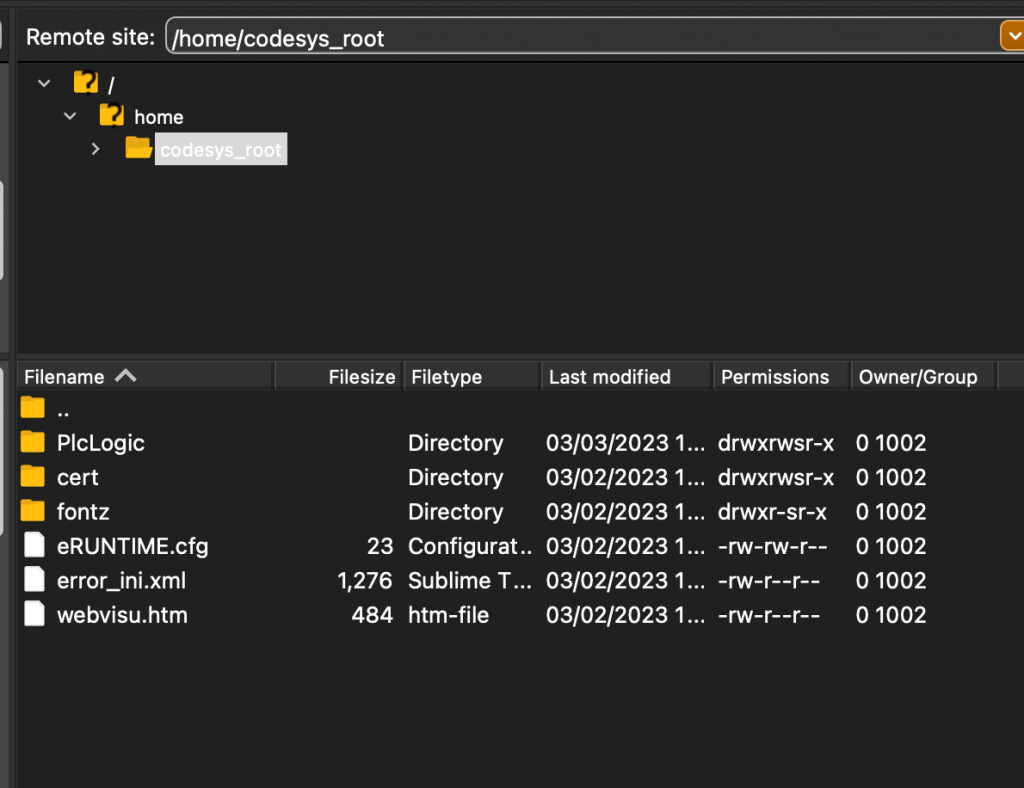Please Access the web server of your Wago PFC CPU and go to Configuration>Ports>Network Services.
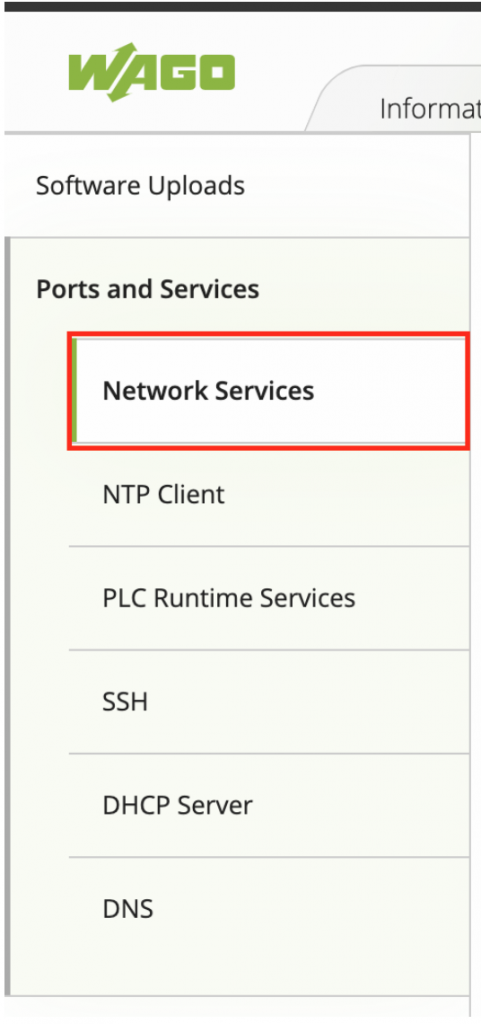
Check on the “Service active” in the FTP field from Ports>Services>Network Services.
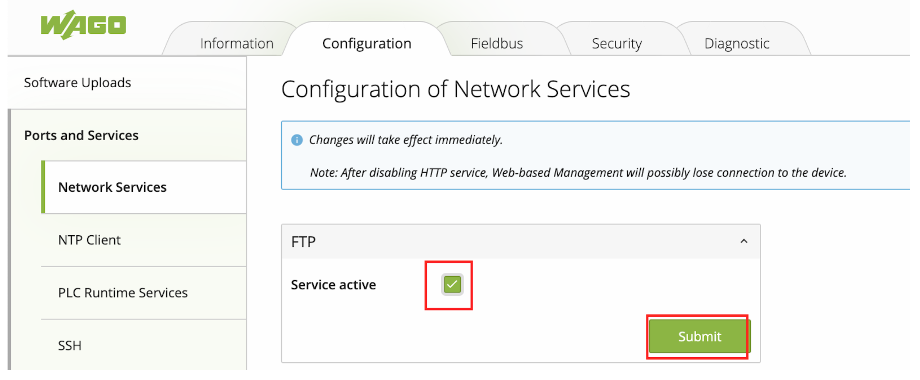
Launch your FTP Client software and FileZilla is used in this tutorial.
Host is your PFC CPU’s ip address. the username and password is the same as the web server information.
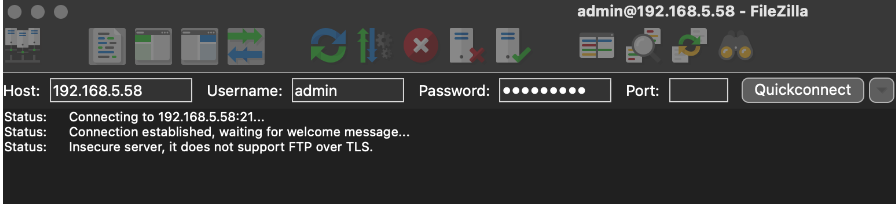
OK.
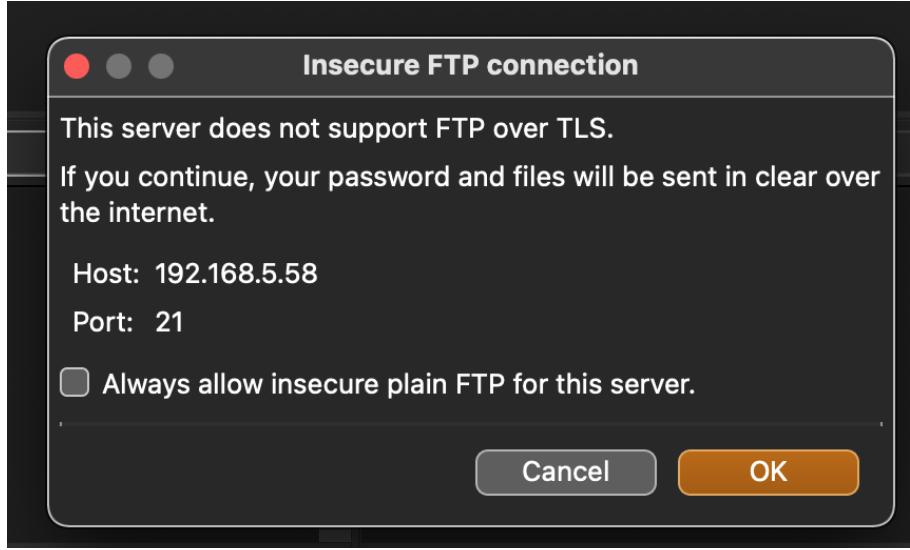
Done!